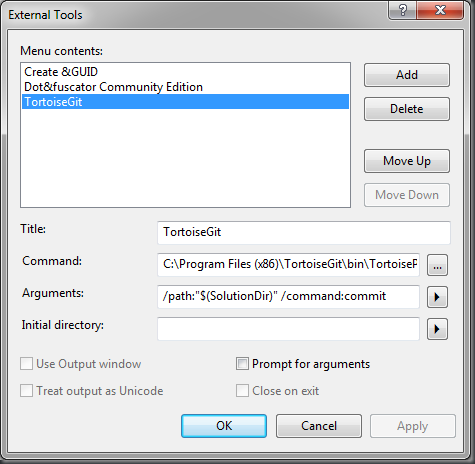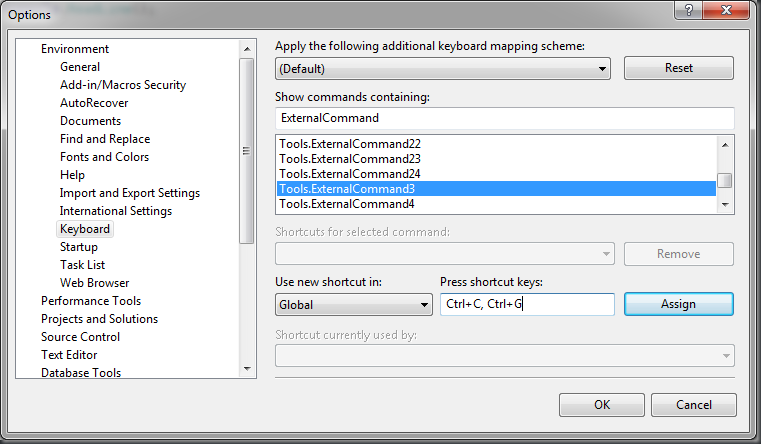Today i get this question via Twitter:
@dnagir hey, just curious how do you feel about your Mac? What’ good/bad? I kind of look at getting one, but never used macs before.
And since in that blog not happened anything for a log time, I thought it would be the best to answer his questions here.
First i want to tell you that i am not an Apple fanboy and i am sure i don’t not went to be one. A colleague once told me that i am a Microsoft fanboy but that is not true. I like a lot of different kinds of technologies and not an software or hardware vendor. I am still don’t like IOS, so i will not buy an I* in the next future.
So why i bought a MacBook?
There are two distinct things that brought me to that direction. Last year i visited the .Net OpenSpace 2011 in Leipzig. There I met a lot of cool guy’s and even if i never meet any of them before, they gave me the feeling like they are my friends for a log time. Then in July i visited .Net OpenSpace in Karlsruhe and met a lot of them again.
Especially Björn Rochel and Alexander Groß. They gave me a new fresh look about my plate into ruby and VIM world. Björn reminded me that its good to change the direct from time to time and try something new.
In addition to that I’ve started playing with Node.Js which is an command line runner like the way ruby works. It is starting to work on Windows, but if you really want to have fun with it, you need a unix based platform (for now). So i hammered Björn with a lot of questions about his MacBook and he answered me all of them with a lot of patience.
Second thing is that my father bought a Mac a while a go and he bothered me since then to buy a Mac so that i can help him to answer this technical questions.
Serendipity come in and he got a very interesting offer to buy a new Mac with special conditions. So he asked me if to join that offer. Since my old Notebook (a ThinkPad T60p) is now 4 years old. Its third battery is empty before i am arrive at work and the CPU can not play 1024p videos and compile at the same time 🙂 So after a quick look over the Apple store and a little bit thinking, my answer this time was yes.
How do you feel about your Mac?
Hmm 50% i like it and 50% it hate it. I like the Interface and how it look and feel. Even with mainly Windows and Debian experience its simple to get the most stuff done. You have not much options to configure you interface like its in Windows. But i don’t think that you need that much configuration. I also like that touchpad. On my T60p i mostly only work with the TouchPoint because the little PC touch pads are to unprecise to work with them. I think that is because they are only half the size of the Mac touch pad. The gestures on the Mac keyboard are very cool. You can scroll with two fingers. Switch desktop with three and a lot more.
The biggest pro of an mac is its case. Its only half as hight as my old T60p and it looks and feels very precious. I never understands why only Apple ever bought computers which are looking good?!? All other Notebooks witch are available are looking ugly like hell. Also my T60p was never the a beauty.
What is bad?
First of all the keyboard (for now). While the keys have a very good response and it feels very good to type on them, the keyboard layout is a real show stopper. Mac uses its Windows Key(CMD Key) a lot more then it Windows does. So you have some keystrokes like Strg+C on CMD+C and it also seems that Strg and Alt are exchanged from what i know on Windows. A big problem too is that a few keys are missing entirely like Entf, Page Up, Page Down. And others like @ and ~ are on completely different places. But i guess its only
Other problematic things are: A lot of good software is not free and and not cheap. On some places the Finder reacts different than i know it. Like if you replace a folder on Windows it gets merged with the existing folder. On Mac that means, delete and copy.
What MacBook did i bought?
A MacBook Pro 15″ with anti glare display. I want to use it in trains where you have problems to see anything with a glare display in the direct sunlight. The only bad is that it has a gray border around the display which does not look as cool as the glare one which is black.
It has only the 2.2mhz CPU. 200€ is a lot money for 0.1mhz and a little bit more cache. I bought only 4GB of ram because they sell 8GB for 200€ which is sold on Amazon or 52€.
I bought a 500GB HDD and upgraded it myself to an 240GB Kingston HyperX SSD which is fast as the Vertex 3 but it seems more robust. A friend of mine which is working for a system house meant that they have nearly no returning Kingston drivers but a lot from OCZ.
I typed that post in a very fast style to get it done in a short time frame. So please dont blame me on that typos. I definitely need to blog a little bit more but i am that type of person which read more likely then write.
Update: Changed the last paragraph because it was misunderstood. The Kingsten SSD has only three year warranty not five.